Moto G is undoubtedly the best and most selling smartphone from Motorola and grabbing positive reviews form the critics and users.
Secret Codes helps you to access some internal functions of mobile which are intended for developers and troubleshooting purposes. They are the combination of numeric and Special Characters like * and #.
These codes can give you access to the whole new world of hidden menu, diagnostics test and much more.
*#*#759#*#* - Google Partner Setup
*#*#33666633#*#* - Put your mobile in Demo Mode (Don't dial unless you want to keep your device in demo mode as it might delete all the data on your mobile)
CAUTION: Dont mess unless you know what you are doing
Secret Codes helps you to access some internal functions of mobile which are intended for developers and troubleshooting purposes. They are the combination of numeric and Special Characters like * and #.
http://toofarofftheiphonex.blogspot.com /2014/06/how-to-open-secret-developer-options.html" target="_blank">Click here to know how to open Developer Options in Moto G
These codes can give you access to the whole new world of hidden menu, diagnostics test and much more.
Moto G Secret Codes
So, here I am going to show you to use secret codes of Moto G which you help you getting some important and interesting information about your mobile and also access some internal features of Moto G.
First of all open the keypad (where you used to dial numbers)
Then Dial the Secret Code *#*#4636#*#*
After the dialing the code you will get a screen with options of Phone, Battery, Usage and wifi Information. Which are explained below :-
Phone Information
You can find genral information about your mobile phone like IMEI number, Phone number and Network data like signal strength etc.
Battery Information
In this menu you will find battery level, temperature, health, time etc.
Usage Statics
This is an interesting menu in which you can check time for which each application on your mobile ran. Also you can sort application by time, count and app name.
Wifi Information
In his menu you can get wifi information about API, Configuration and status.
The last menu is about Cmas test alerts
Other useful codes for Moto G
*#*#225#*#* - Shows info about Calender
*#*#426#*#* - Google Play Services
*#*#33666633#*#* - Put your mobile in Demo Mode (Don't dial unless you want to keep your device in demo mode as it might delete all the data on your mobile)
CAUTION: Dont mess unless you know what you are doing

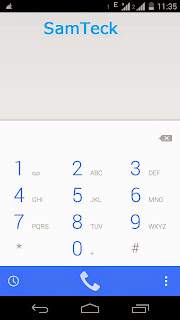
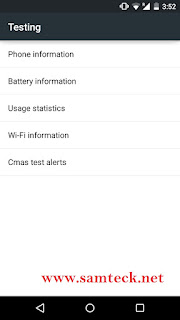
No comments:
Post a Comment